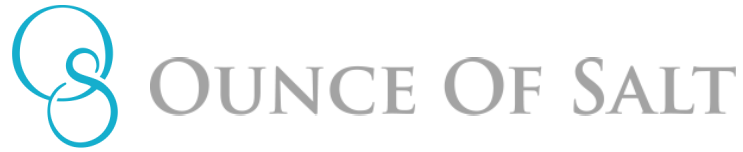Do you ever do things in a roundabout way but then see one of your friends using an app that makes that task so simple? And then, you’re like – “What is that? How did I not know about that app?” It happens to me.
I get excited when I find useful tools that help my family and me with organization and productivity. In this post, I will share some time-saving, efficient apps for everyone in the family.
1. Trello – Project Management

My Pinterest Pinning project board
Before I started using this app, I was a post-it girl. If I wasn’t directly inputting to-dos into my phone, I used post-its to write down tasks and then threw them away upon completion.
Trello is a free project management application which allows us to create project boards and “post-it notes” in each subheading of the board. It has a visual layout which allows us to view pictures, graphics, notes, and pretty much any info you want to store regarding your project’s progress. You can move the tasks through the project pipeline based on milestones you create.
You can also share your board with others. Trello is perfect for a team project and makes the process extremely efficient for team members to communicate. It’s great for work or family projects. A fun example of a family project would be planning a vacation. Everyone can have input on ideas for your vacation!
2. Audible- Audio Books
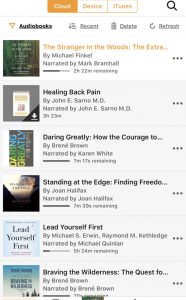
Audiobooks! It’s the only way I “read” these days. I love to listen to books while driving or doing chores like folding laundry. I prefer Audible over iBooks because more than one person in my family can download the audiobook to their device verses with iBooks, it is downloaded to the iTunes account holder only.
Purchase through your Amazon account which then downloads the book into your Audible app. Then when you open Audible on your phone, tada- there it is! All family members with your Amazon account linked will get the download. This has allowed my husband and I to share books. Click below for a huge special they are having! (ps. i will receive a small commission through your purchase).
3. Scannable- Document Scanner

example of something I recently scanned.
Does everyone already know about this one? Scannable is so efficient when I need to send a document requiring my signature. Just take a picture of it using the app and email or text a png or pdf version to whoever you need to send. Makes form signing much less annoying!
4. Instacart – Grocery Delivery
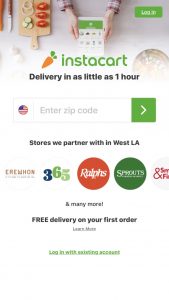
I tried Instacart for the first time last week, and I’m hooked. Use my affiliate code JOLIAK14B11F at check out and receive $10 off your order! I will get a small commission if you do this, but you will be getting a discount too. Yay!
The way it works:
- Put in your zip code and it’ll tell you which stores participate
- Some stores mark up (Costco). Other stores price the same as at the store (Ralphs & CVS). You can view the list of stores and their specific policies which disclose how they charge.
- The site applies a 5% service fee.
- The site charges a $5.99 delivery fee (they waive if you join their one-year subscription)
- The site automatically applies a 5% tip to your bill (but you can adjust before approving). I took it off and paid a cash tip.
- Once you place your order, you are promised delivery within 2 hours.
- You receive text messages from your shopper/delivery person who will give you the status of your order. I received three texts that said (1. they are shopping for me 2. they found everything on my list 3. they are unloading at my door).
I used Costco for my order and spent $400. I have to say; I loved not having to shop and pack/unpack my car of all the bulk items. But Costco marks up their products for this service, and they don’t say by how much. I will use them again, but I’m more likely to use one of the stores that have the same store prices for delivery. This way, I know I am paying a 5% service fee and tip for the service, which is transparent, and worth it for the time I save.
5. Last pass- Password Storage and Account Access
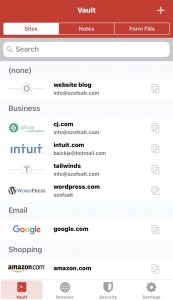
There is a nominal fee for LastPass after their intro period ($2/month for individual or $4/mth for families). It allows you not only a place to store all of your passwords but gives others access to your sites when you permit without disclosing your password.
We have had more than one instance where my kids forget their passwords to their email or apple id accounts, and we aren’t able to reset them. Storing passwords and sharing sites on this account will allow one central place for the whole family’s account access.
Also, if you have others you want to give temporary access to your accounts without sharing passwords (ex. I have a Pinterest manager who handles my account) you can give permission! It is an excellent option for paranoid or controlling personalities who need help but don’t want to provide personal information.
6. Tile- Location Tracker

Do you ever misplace your keys or phone? I do all the time. And it’s when I am in the biggest hurry where it happens! Press the Tile button on your keychain to alert your phone to set off an alarm, or use your Tile app on your phone to set off the Tile on your keychain. It has saved me many times!
I also tried to get my kids to attach this to their phones for easy tracking of their whereabouts, but they refused and told me to use “find my iPhone.” So, the best use of Tile for our family is for mom to find misplaced keys or phones.
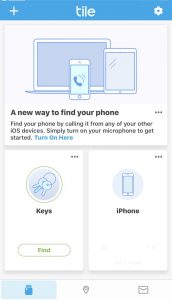
7. Evernote – Notes Storage
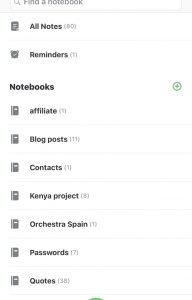
Evernote has so many functions! It is organized by Notebooks where you can file to do lists, business cards, notes, pictures, pdf files, virtually any document. My favorite feature of this App is the search feature. You can type in a word, and it will scan all of your notebooks and pull up the relevant information.

I’m sure there are many other efficient apps for everyone in the family I don’t know about. Do you have any? I’d love to learn about them!